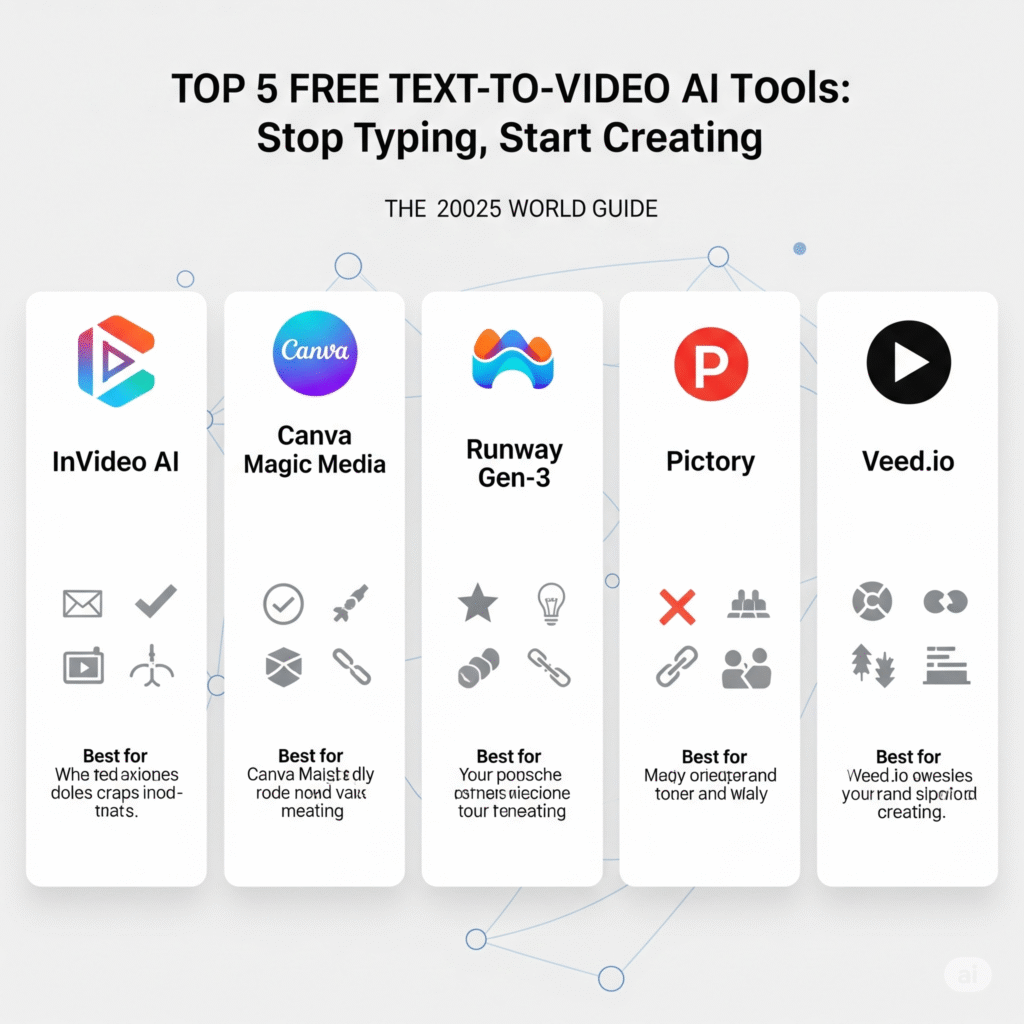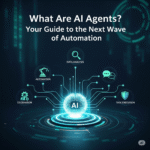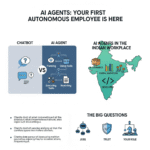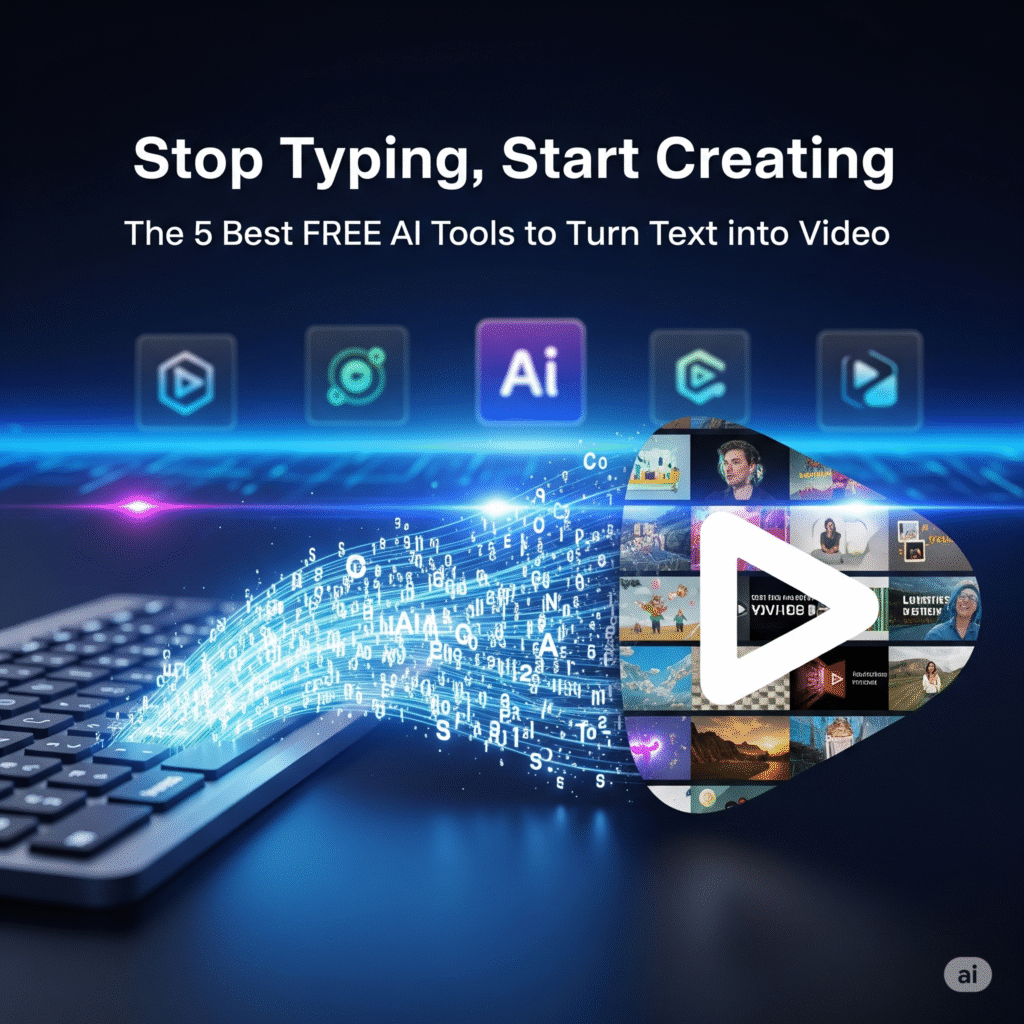
Stop Typing, Start Creating: The 5 Best FREE AI Tools to Turn Text into Video
Let’s be honest, in 2025, video is king. Whether you’re a student trying to make a presentation pop, a small business owner in Mumbai wanting to create ads for Instagram, or a budding YouTube creator in Bangalore, you need video content. But who has the time to learn complex editing software or the budget for expensive stock footage?
What if you could just type a script, or even a simple idea, and have a video ready in minutes? Welcome to the magic of AI text-to-video generation. These tools are no longer a futuristic dream; they are powerful, accessible, and some of the best ones are completely free to start with.
Here are the top 5 free text-to-video AI tools that are making waves across India right now.
1. InVideo AI
Best for: The All-Rounder for Social Media & Marketing Videos.
InVideo has been a favourite for a while, and its 2025 AI engine is smarter than ever. You give it a topic or a detailed script, and it pulls together a surprisingly cohesive video using its massive library of stock clips, images, and music.
- What We Like:
- Intuitive Workflow: You can give commands in plain English (e.g., “Change this clip to show a busy Indian market,” or “Make the music more energetic”).
- Huge Content Library: Excellent collection of stock footage that includes diverse Indian faces and locations, which is a huge plus.
- Voiceover Options: You can use realistic AI-generated voices with various accents, including Indian English.
- Keep in Mind:
- The free plan includes a watermark on your exported videos.
- Video export is capped at 720p resolution in the free version.
2. Canva Magic Media
Best for: Quick, Stylish Social Media Content (Reels, Shorts, Stories).
Everyone in India uses Canva for something, right? Well, its “Magic Media” feature has evolved into a solid text-to-video generator. If you already design your thumbnails and posts in Canva, this is a no-brainer for creating quick, visually consistent video content.
- What We Like:
- Seamless Integration: It’s built right into the Canva interface you already know and love.
- Brand Kit Sync: Easily apply your brand colours, fonts, and logo to maintain a professional look.
- Template Heaven: Generate a video and then drop it straight into one of Canva’s thousands of video templates for instant polish.
- Keep in Mind:
- The AI video generation on the free plan is more basic, creating shorter clips (usually 5-10 seconds per prompt). It’s more of a clip generator than a full movie-maker.
- You get a limited number of “credits” for AI generation on the free plan.
3. Runway Gen-3
Best for: The Creative User Who Wants Truly Original AI-Generated Scenes.
Runway is the tool that makes you say “wow.” Unlike others that mostly use stock footage, Runway creates video from scratch based on your text prompt. Want to see an astronaut riding a Royal Enfield on Mars? Runway can actually generate that for you.
- What We Like:
- Unmatched Creativity: The ability to generate completely unique, cinematic scenes is unparalleled. It’s pure AI magic.
- Advanced Controls: Offers features like Motion Brush and camera controls to add specific movements to your generated video.
- Industry Leader: This is the tech that gets professionals excited, and you can try it for free.
- Keep in Mind:
- The free plan operates on a credit system, which you can use up quickly as generation is intensive. You get a set number of credits to start.
- The generated video clips are short (a few seconds each), so you’ll need to string multiple generations together for a longer video.
4. Pictory
Best for: Turning Long-Form Content (Blogs, Articles) into Summary Videos.
Have a blog for your business or a detailed script? Pictory is a genius at content repurposing. You can paste in a link to your article, and it will use AI to pull out the key sentences, find relevant visuals, and create a summary video, complete with captions.
- What We Like:
- Incredibly Fast: It saves hours of work by automatically creating the video’s structure and finding visuals.
- Great for Faceless Channels: Perfect for creating informative YouTube or Instagram videos without ever needing to show your face.
- Auto-Captioning: The AI-powered transcription and captioning are highly accurate.
- Keep in Mind:
- The free trial is limited to creating a few videos to test it out.
- It relies heavily on stock media, so it’s less “creative” than a tool like Runway.
5. Veed.io
Best for: Corporate, Educational, and Explainer Videos with AI Avatars.
Veed started as an online video editor and has since added a powerful suite of AI tools. Its strength lies in taking a script and turning it into a professional-looking explainer video, often presented by a realistic AI avatar.
- What We Like:
- AI Avatars: Choose from dozens of realistic avatars to narrate your script, saving you from filming yourself. It’s a game-changer for corporate training or educational content.
- Automatic Subtitles: Top-tier subtitle generation and translation tools.
- All-in-One Editor: You can generate the video and then use Veed’s full editor to add text, transitions, and branding.
- Keep in Mind:
- The free plan includes a watermark and has limits on export length and quality.
- The most realistic avatars are typically reserved for the paid plans.
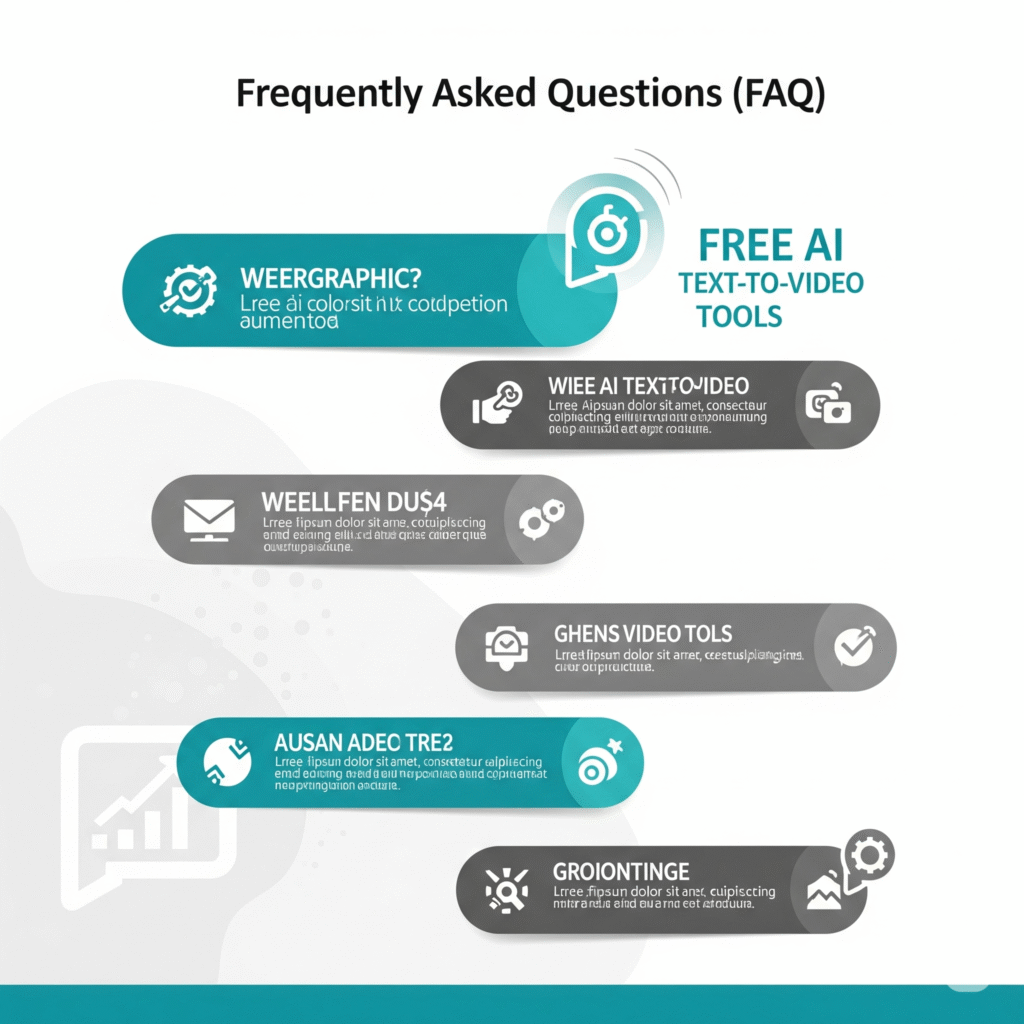
Frequently Asked Questions (FAQ)
Q1: Can I really make videos for free with these AI tools?
Yes, you absolutely can! The catch with most free plans is that your exported video will have a small watermark, might be limited to a lower resolution (like 720p), or you’ll have a cap on how many videos you can make per month. They are perfect for testing ideas and getting started.
Q2: Will the AI-generated videos look realistic?
It depends on the tool. Tools like InVideo and Pictory use high-quality stock footage, so they look very professional. Truly generative tools like Runway Gen-3 are getting incredibly realistic as of mid-2025, but may still have that slightly surreal, “AI look.” They are best used for creative and artistic clips.
Q3: Can I use these videos for my YouTube channel or business in India?
Generally, yes. Most free plans allow for commercial use, but you must keep the watermark. Always double-check the terms of service for the specific tool you choose to be 100% sure.
Q4: Do I need a powerful gaming laptop to use these AI tools?
Not at all! This is the best part. All the tools listed above are cloud-based, meaning all the heavy processing happens on their servers. As long as you have a stable internet connection (like JioFiber or Airtel Xstream) and a standard laptop or PC, you can use them smoothly.
Q5: Which tool is best for making quick Instagram Reels?
For fast, trendy Instagram Reels, Canva Magic Media is likely your best bet. Its integration with templates, popular audio, and easy-to-use graphic elements makes it ideal for creating content that fits perfectly with the Reels aesthetic.