I Tested Dozens of AI Video Tools So You Don’t Have To: Here Are 5 Free Ones That Actually Work
Let’s be real for a second. We all know we should be creating more video content. It’s what gets the clicks, the shares, and the engagement. But video editing? It’s a beast. The learning curve is steep, the software can cost a fortune, and finding the time is a whole other battle.
What if you could skip most of that hassle?
Welcome to the wild and wonderful world of AI video generators. These tools promise to turn your simple text prompts, ideas, or even blog posts into full-fledged videos. The problem is, many of them are either wildly expensive or… well, just not very good.
So, I dived headfirst into the digital deep end and tested a ton of them. Here are my top 5 picks for free AI video generators that are actually worth your time in 2025. 🎬
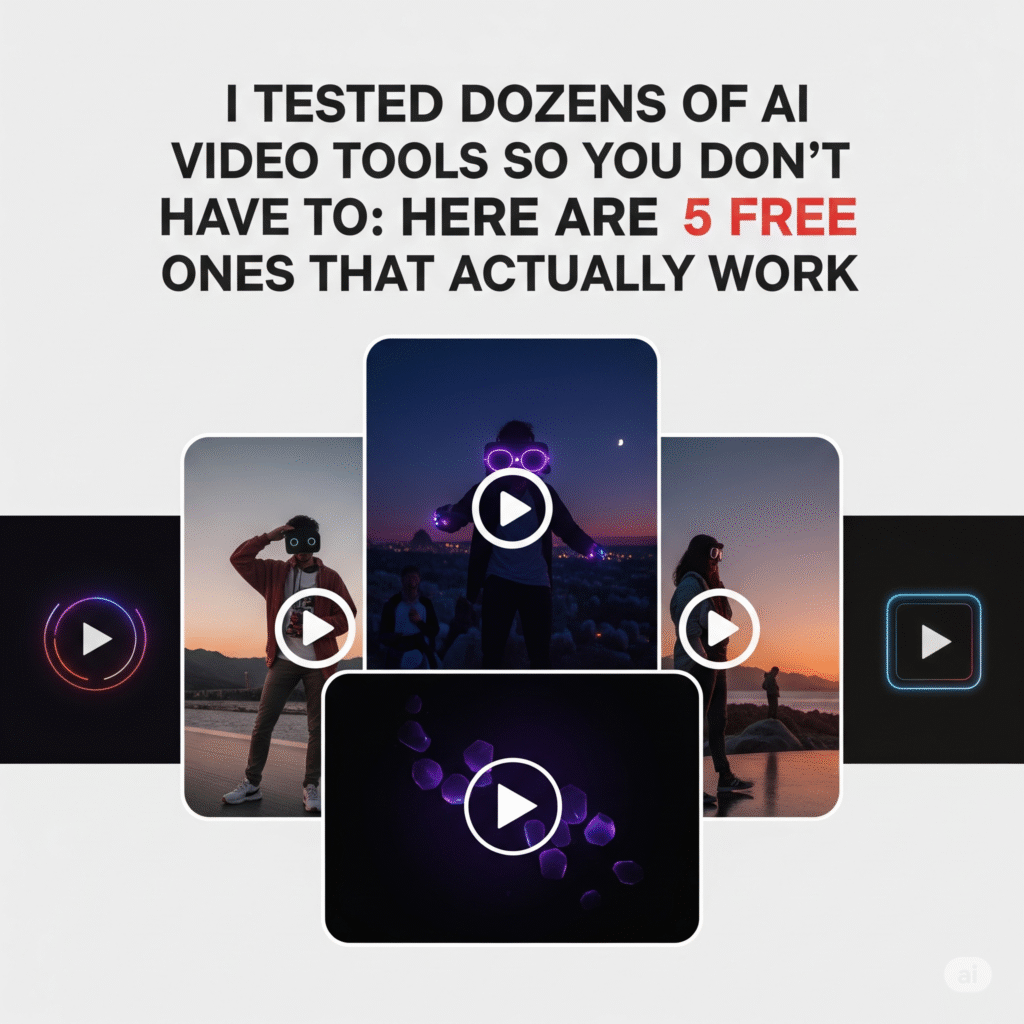
1. Runway Gen-2: The Cutting-Edge Creator
If you want a glimpse into the actual future of filmmaking, you need to check out Runway. This isn’t just about sticking stock clips together; Runway’s Gen-2 model creates original video clips from nothing but a text prompt. The results can be surreal, beautiful, and sometimes a little weird, but always fascinating.
- Why I love it: The quality of the text-to-video generation is mind-blowing. You can type “a golden retriever running through a field of flowers in a cinematic style,” and it will generate exactly that. It also has a ton of other AI magic tools, like removing objects from existing videos or extending a clip.
- What to watch out for: The free plan works on a credit system. You get a starting batch of credits, but they get used up pretty quickly since generating video is intensive. Each clip is also limited to a few seconds.
- Who it’s for: Artists, filmmakers, and creators who want to experiment with truly generative video and create unique, short clips for social media or art projects.
2. InVideo AI: The Smart Content Machine
For content creators and marketers in India, InVideo has been a game-changer for years, and their AI tool takes it to another level. You can literally give it a topic, like “Top 5 travel destinations in Kerala,” and it will generate a script, find relevant (and premium) stock footage, create voiceovers, and put it all together into a publish-ready video.
- Why I love it: It’s incredibly smart and saves an unbelievable amount of time. The workflow is seamless, and you can give it simple commands in plain English, like “make this scene more dramatic” or “change the voiceover to a female voice.”
- What to watch out for: The free plan includes a watermark on your exported videos. To get rid of it and unlock more premium stock footage, you’ll need to upgrade.
- Who it’s for: Bloggers, YouTubers, marketers, and anyone who wants to turn articles or simple ideas into engaging social videos without starting from scratch.
3. Pika Labs: The Artistic Animator
Pika started making waves on Discord and has exploded in popularity for a good reason. It’s an incredibly fun and powerful tool for bringing images to life or creating short, animated clips from text. It excels at character animation and adding motion to static art, giving everything a vibrant, dynamic feel.
- Why I love it: The results have a distinct, artistic quality. It’s fantastic for creating animated logos, cool looping videos for social media, or bringing your own drawings to life. The interface is clean and easy to get the hang of.
- What to watch out for: Like Runway, the free plan is credit-based, so your usage is limited. The videos are also watermarked. It’s best for short, impactful clips rather than long-form videos.
- Who it’s for: Artists, animators, social media managers, and anyone looking to create eye-catching, short-form video content with an artistic flair.
4. Canva: The All-in-One Design Hub
Wait, Canva? Yep! The design tool we all know and love has a powerful video suite with some seriously cool AI features baked in. With Magic Media, you can now generate short AI video clips from a text prompt right inside your Canva project. Combine that with its massive library of templates, stock footage, and easy-to-use editor, and you have a video creation powerhouse.
- Why I love it: It’s integrated into a workflow millions of people already use. You can generate an AI clip, drag it onto your timeline, add text animations, and a background track in minutes. It’s the definition of convenient.
- What to watch out for: The AI video generation itself is more basic than Runway or Pika. You get a limited number of free “Magic Media” credits for life.
- Who it’s for: Small business owners, marketers, and anyone who needs to create professional-looking social media videos quickly and easily.
5. Lumen5: The Blog-to-Video Wizard
If you have a blog, Lumen5 is your new best friend. Its core magic is its ability to take a link to an article and automatically transform it into a video. It pulls out key sentences, finds relevant visuals (both images and video clips), and lays it all out on a storyboard for you. It’s like having an assistant read your work and create a video summary.
- Why I love it: It makes content repurposing ridiculously easy. The AI does a surprisingly good job of understanding the context of the article to pick the right visuals.
- What to watch out for: The free plan has limitations on video quality (720p) and includes a Lumen5 outro card at the end of your video.
- Who it’s for: Content marketers and businesses who want to maximize their reach by turning their existing written content into shareable videos with minimal effort.
The Final Word
So, is AI going to replace professional video editors tomorrow? No. But for the rest of us who need to create great-looking videos without the professional budget or timeline, these free tools are absolute game-changers.
The best way to learn is to jump in. Pick one that sounds interesting and give it a try. You might be surprised at what you can create in just a few minutes.
Happy creating! ✨
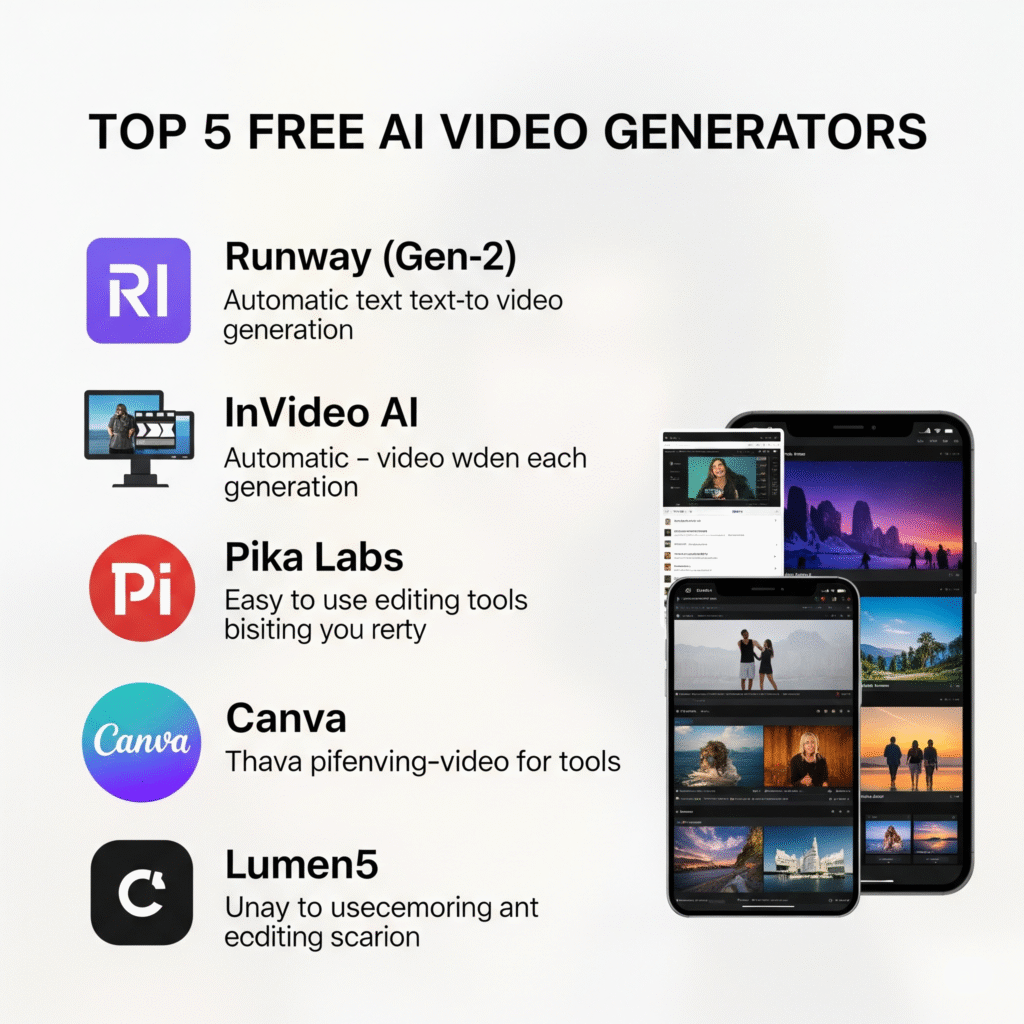

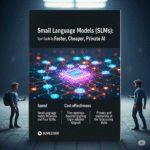
best
realy good
Appreciate the hands-on breakdown of these tools—it’s easy to get overwhelmed by all the AI hype. I hadn’t considered how accessible video creation has become with text-to-video models like Runway. Curious to see how creators start blending these tools into everyday content workflows without needing a full production setup.
The future of filmmaking with tools like Runway Gen-2 is truly exciting. The ability to generate videos from text prompts alone seems like it will revolutionize content creation, especially for creators with limited resources.
Really appreciate the hands-on breakdown here—it’s refreshing to see someone actually test these tools instead of just rehashing features. Runway Gen-2 especially caught my eye; it’s wild to think we’re at the point where full video scenes can be generated from text alone. Curious to hear how these tools hold up over time with consistent use.
Interesting list—I’m curious if any of these tools offer options for customizing voiceovers or audio elements too. That seems like a natural next step for text-based video workflows.